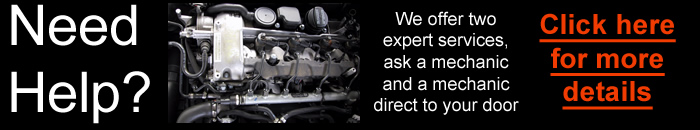clearfix
clearfix
More key & remote programing
Jaguar key & remote programing
Note:
Check the barrel in the ignition where you insert the key, with the key removed there should be a little gate that drops down over the hole, it may be stuck open. If it is your remote won’t work. Squirt a little WD40 in there and work the key in and out until it does. This may render your remote operational again without having to carry out any of the below procedures.
It is also worth opening the key fob and using a cotton bud to gently clean the gold contacts under the rubber buttons and also the rubber contacts themselves. You can sometimes find the finest black residue which can actually stop the fob from working. You should use “denatured alcohol ” but vodka can work just as well.
Jaguar XK8
1. Unlock the Boot with key.
2. Turn Ignition on.
3. Warning light on dash comes on.
4. When they go out, lift arm rest, inside there is a valet button, Press 5 times within 5 seconds of lights on dash going out, Horn & Lights Flash.
5. Press any button on remote, remote programmed.
Jaguar XK8 (Alternative Method)
1. Hold headlamp stalk in the flash position
2. Put ignition key in and turn to position 1 (i.e. radio on, but no engine start)
3. Flash headlights 4 times
4. Car enters programming mode - signified by a beep/flash
5. Then press lock or unlock on each transmitter to programme. The presses must total 5. So if programming one remote, press five times, if two remotes then 2 presses on one, and three on the other, up to 1 press each on 5 separate fobs.
6. After five presses on transmitter(s) car will beep to show exiting program mode.
Jaguar X300 (XJ6, XJ8 etc.)
1. Open the boot lid and driver’s door, and switch on the ignition. Press central locking switch (in the centre console) 5 times. The siren will chirp to indicate it has entered learning mode.
2. Press the lock button of the remote, the system will chirp to confirm it has received the remote.
3. To program further remotes, press the central locking switch once. The system will chirp twice for remote number two, then press the lock button of the remote as above.
4. Wait for 30 seconds for the system to close and chirp twice.
Jaguar X300 (Alternative Method)
1. Open the boot lid and driver’s door, and switch on the ignition. Press the valet button (in the centre console) 5 times. The siren will chirp to indicate it has entered learning mode.
2. Press the lock button of the remote, the system will chirp to confirm it has received the remote.
3. To program further remotes, press the central locking switch once. The system will chirp twice for remote number two, then press the lock button of the remote as above.
4. Wait for 30 seconds for the system to close and chirp twice.
Jaguar X Type
1. Insert key into ignition
2. Turn the key to ''I"
3. Turn the key to "II" and back to ''I'' quickly 4 times
4. Alarm system should chime once when the key is back to ‘‘I’’ for the
4th time
5. Remove the key from the ignition
6. Press any button on each key fob and the alarm system will chime for each fob if it has been programmed correctly
7. Press unlock/lock/boot release etc to make sure everything works
Pay particular attention to point 6, every fob you have must be programmed at the same time although you only need use one key in the ignition.